| |
Estimate
Takeoff
|
|
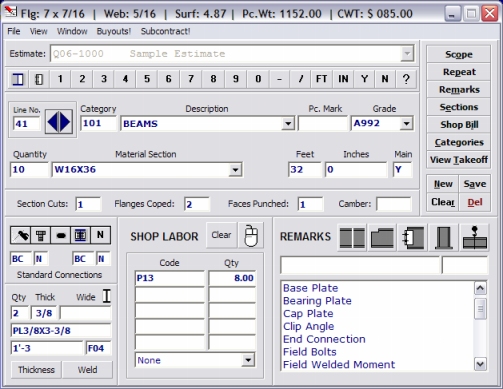
Standard
Takeoff Window
The system will
configure the takeoff window based on the type of material (W, PL, C,
etc.) that is being entered and is designed to accept input from top-left
to bottom-right. This means you do not have to jump around from window to window to enter
your estimate. While your estimators can enter data directly from your
drawings using a mouse or the
keyboard, estimates can also be taken off onto the supplied takeoff
sheets. This allows estimates to be prepared by estimators and entered
into the computer by clerical personnel.
In this example
the screen is configured to enter a beam, complete with all cuts,
copes, framed end connections and stiffeners. All material weights,
surface area, fasteners, paint, and fabrication labor will be calculated.
|
Fabrication being entered for this example:
(10)
- W16X36 beams as main members into fabrication category
101 - BEAMS, which automatically assigns ASTM A992 and a red oxide finish.
Saw
cut to length on one end only.
Two
flanges being coped.
Punched
on one face.
Shop
bolted, field bolted AISC standard framed connections on both ends. (During
takeoff, the
angles, bolts and / or weld used for these connections may be viewed and edited by clicking
either the Shop Bill button or the Material Connection
button.)
(2)
PL3/8 x 3-3/8 x 1'-3 stiffeners with 1/4 fillet weld. (The stiffener width
and length are sized automatically when you enter the thickness. You may
override by entering a different width.)
Punch
(8) 13/16" holes. (These are in addition to the holes that are
automatically punched for the end connections.)
|
| |
|
|
|
|
|
|
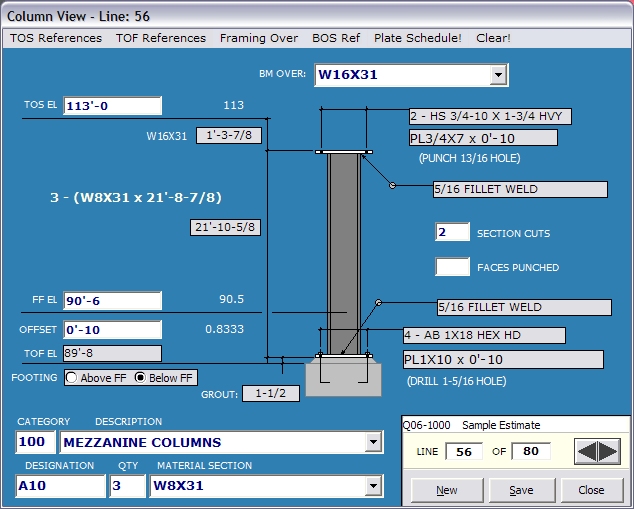
Optional Column Takeoff Window
Columns can be
entered in the standard takeoff window or using the Column View window.
The Column View window was designed to speed up the column takeoff process
by calculating column lengths from the data associated with columns. Using
it the estimator can takeoff the
top of steel and the top of footing
elevations or reference elevations along with framing
conditions. Base and cap plates as well as fasteners can also be applied
automatically from the Base and Cap Plate schedule. The system will calculate the column
length and apply all material, fasteners, paint, and shop labor.
Benefits:
 | Material can be entered by typing or selection from
the drop-down box |
 | Automated repeat keys can be used for material, labor
and connections, eliminating much of the typing |
 | Predefined shop standards will automatically cut
material (saw, burn, shear) based on your shop preferences |
 | Current mill or warehouse pricing is automatically
applied |
 | Takeoff is standardized for all estimators |
 | Labor is based on proven, time tested values |
|
|
|
 Division 5 Software
Division 5 Software